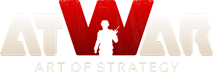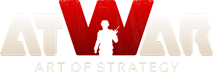|
18.11.2012 - 12:41  (an edited picture is in the works!) I am partially excited to announce my Medieval 2: Total War Crusades Campaign, based off of one of my mods for the game. It's not meant to be historically accurate, but instead fun. This mod was inspired by my love of the medieval era and the Crusades, along with my love for Medieval: Total War and Europa Universalis 3. There are ten factions: -Byzantine Empire -Golden Horde -Kingdom of Jerusalem -Mamluk of Egypt -Principality of Antioch -Republic of Venice -Rebels (North)* -Rebels (South)* -Timurid Empire (Yeah, they weren't around in the Crusades  ) )*The Rebels are intended for a situation where if there's not enough factions for all the players. For the best gameplay experience, only play as them if there's more than eight players. There are many units, I have units for every province. The rebel provinces only have the standard mercs that every player gets in any province. Unit pictures:     Provinces: Northern Half: 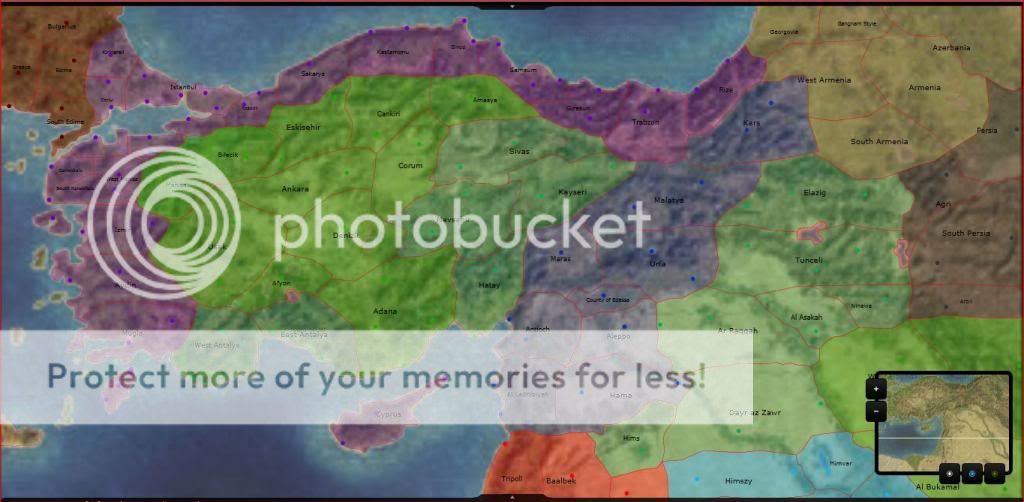 Southern Half: 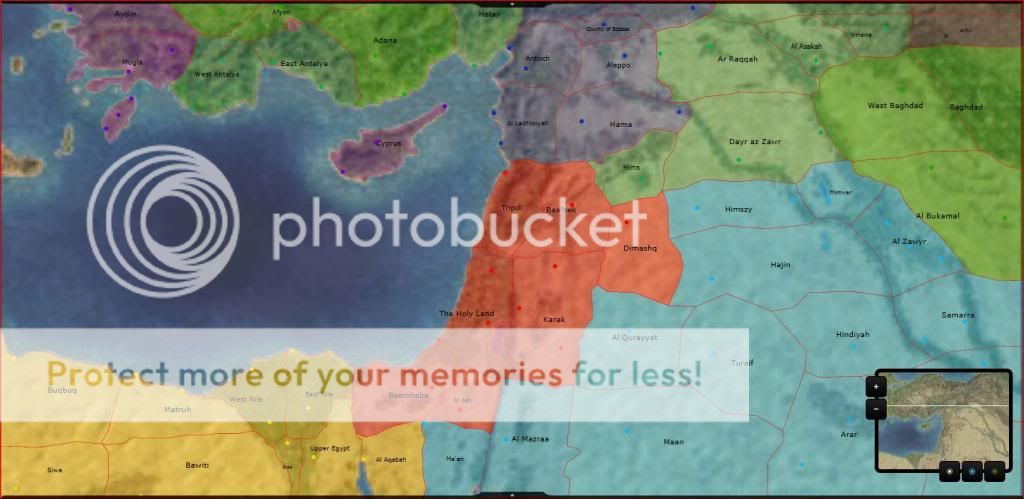 Editing and adding province pictures right now!
Carregando...
Carregando...
|
|
AlexMeza Conta apagada |
21.11.2012 - 18:31 AlexMeza Conta apagada
Wow there are so much units. I'll play this.
Carregando...
Carregando...
|
|
Carregando...
Carregando...
|
|
|
22.11.2012 - 12:59
It's not as easy as that. First off, you need to disable UAC, run a registry cleaner, and use the unpacker. Then after the unpacker is ran, you have to dig for the picture files. Then, you have to convert the picture files from their current file type to .jpg.
Carregando...
Carregando...
|
|
|
22.11.2012 - 13:18
>Takes a Picture in-game >Paint/Pothoshop/Paint.Net/Etc. >Removes the Vanilla Background. >Crop -Picture with Vanilla Background- 
Carregando...
Carregando...
|
|
|
Carregando...
Carregando...
|
|
|
02.12.2012 - 20:21
Those aren't vanilla characters. I also used to make mods for this game (as stated above) but after the game stopped working, I had to use a registry cleaner and do a bunch of stuff to get the game working again, so I'm not going through the pain of using the unpacker again. Also, paint doesn't have a cropping tool, and I can't afford to buy photoshop. I do have gimp, but it lags too much. Anyways, scenario released!
Carregando...
Carregando...
|
|
|
03.12.2012 - 02:57
http://www.ehow.com/how_2046775_crop-image-ms-paint.html I use paint to get my unit and flag images all the time. Takes less time to load than other programs, lol.
---- "If in other sciences we are to arrive at certainty without doubt and truth without error, it behooves us to place the foundations of knowledge in mathematics." -The Opus Major of Roger Bacon
Carregando...
Carregando...
|
|
|
03.12.2012 - 15:30
Oh, I got it mixed up with the marquee tool! Thanks. 
Carregando...
Carregando...
|
Você tem certeza?