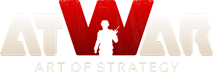Publicações: 10
Visitado por: 38 users
|
19.08.2018 - 21:34
The content of this forum post is self explanatory. Whenever I try to clone a map, the map will appear to successfully clone. But when I try to save said cloned map, I get an unknown error. The newly cloned map appears under my maps, but when I try to do anything with the newly cloned map it simply will not work. I need to be able to back up my maps at certain point if I am going to invest my time and effort into them. It would be absolutely stupid for me to risk hundreds of hours of work for it to all be ruined by a misplaced bit of data in one version of the map.
---- 
Carregando...
Carregando...
|
|
|
20.08.2018 - 06:45
Silverlight or html5?
----  We are not the same- I am a Martian.
Carregando...
Carregando...
|
|
|
20.08.2018 - 10:34
html
----
Carregando...
Carregando...
|
|
|
26.08.2018 - 19:34
Dear Administrators, please allow us RP-Scenario-Lovers, with billions of units, to save our maps to our computer as a backup!!!!!!!
Carregando...
Carregando...
|
|
|
02.09.2018 - 23:27
Cloning still doesn't work unfortunately.
---- Planet Howdy Prison = 152/89.
Carregando...
Carregando...
|
|
|
04.09.2018 - 03:23
You can clone with silverlight but then you can't save the map. You'll get an "Unable to save borders" error.
---- Planet Howdy Prison = 152/89.
Carregando...
Carregando...
|
|
|
04.09.2018 - 04:47
I can save. Usually, you'd have to wait for map resets.
----
Carregando...
Carregando...
|
|
|
06.10.2018 - 07:47
Whenever I try to clone a map I get "unable to launch map editor" error, I tried on both Chrome and Internet explorer, neither work. Also I simply can not access the silverlight version. Not on a browser and not in the application, which makes it impossible to edit maps I previously made.
---- "fight for me while I whipe my arse" -Aelius 2017
Carregando...
Carregando...
|
|
|
07.10.2018 - 19:31
It would be nice if the issue was fixed soon or at least addressed.
---- Planet Howdy Prison = 152/89.
Carregando...
Carregando...
|
|
|
07.10.2018 - 21:58
It's been addressed 999999999999 times over and over again. Simply put, A) stop copying other peoples work. B) If your just that damn lazy to read my explanations all over this forum, you really dont deserve the feature. Copy the map. Save. Leave the editor. Log out of atwar. Delete your cached memory on your browser. Log into atwar. If it doesnt open you'll have to wait for clovis to refresh. Last time I'm saying this. Oh and stop using google chrome you filthy savages. Its incompatible with basically the entire internet outside of social media.
----  We are not the same- I am a Martian.
Carregando...
Carregando...
|