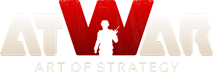TIPS FOR NEW MAP MAKERS!
Publicações: 9
Visitado por: 81 users
|
08.07.2018 - 20:33
1, Start your first map with something smal like Europe or north America not the whole world, you will get bored of making it, fast. 2. Confusing but an important one, if you put "+1" into "Tank 1" against "Tank 2" then put "-1" into "Tank 2" against "Tank 1" it doubles...So now "Tank 2" is 2 times weaker because you added "+1" and "-1" So If you want "Tank 1" good at defending against a unit then put "+1" if you want "Tank 1" to be weak against a unit then put "-1" That's it. Only put it into one unit, not two or it doubles the effect. 3. Try to make it historically accurate, if you don't a lot of people will cry and moan and not want to play it. It's true...if not arcuate make sure you say it on the map. 4. You write things on the map just by making a county but put it's border up or down of the map you name it (Your selected text) just like any other country. 5. Don't get to hyped over your own maps. You will have put alot of time and effort into maps and it so happens it turns out other's don't like it or play it much. Don't feel sad when that happens. 6. Get a good few plays one it before you promote it. Protip: RP maps will always beat FFA or GGG 7. The maps get reloaded every day or two(spam the admins to do it, sometimes it doesn't happen every day or two...) So sometimes pics wont be able to save and sometimes you wont be able to play test your maps, because server's didn't reload That's all I have for now anyway, if anybody has any tips please leave them here.
---- *War in Europe again isn't good for anyone... that's why the EU Needs to Evoke and Become the EEC once more, as an International, Nationalist Union Long Live The Realms! Long Live the Europeans!*
Carregando...
Carregando...
|
|
|
Carregando...
Carregando...
|
|
|
16.07.2018 - 23:07
With the save button.
----  We are not the same- I am a Martian.
Carregando...
Carregando...
|
|
|
17.07.2018 - 16:31
I get an "unknown error" or "unable to save borders" in both editors.
---- Planet Howdy Prison = 152/89.
Carregando...
Carregando...
|
|
|
17.07.2018 - 18:02
Make maps from scratch with your own saved images, copying is broken.
----  We are not the same- I am a Martian.
Carregando...
Carregando...
|
|
|
18.07.2018 - 15:29
That's a bummer. So I guess you need to upload the world map and make your own borders?
---- Planet Howdy Prison = 152/89.
Carregando...
Carregando...
|
|
|
29.07.2018 - 06:09
Correct
----  We are not the same- I am a Martian.
Carregando...
Carregando...
|
|
|
17.09.2018 - 20:57
Clone my map "Clone it" then see if it saves
---- *War in Europe again isn't good for anyone... that's why the EU Needs to Evoke and Become the EEC once more, as an International, Nationalist Union Long Live The Realms! Long Live the Europeans!*
Carregando...
Carregando...
|
|
|
30.09.2018 - 21:32
These are actually pretty good tips
---- Lest we forget Moja Bosna Ponosna
Carregando...
Carregando...
|